How to choose the best laptop for teens
This is a sponsored post written in collaboration with Very
Teens are notoriously hard to please (well, mine is, anyway!) It was his teen birthday back in May, and we didn’t know what to buy him. When asking what he’d like, we were met with the usual “I don’t know…” or given some random items that he liked the look of but didn’t actually have a use for. Like most teens, he’s an avid gamer. He loves playing Minecraft, Roblox etc – regularly yelling at his laptop because it’s crashed or is super slow. To be fair, the laptop was bought in a hurry at the height of covid a few years ago because he needed to do his schoolwork, so we didn’t look much beyond those requirements or investigate much into the best laptops for teens..
We decided that it would be a good time to upgrade and get him a laptop that would work better for him for both schoolwork and gaming as his main birthday present, only this time, we’d do our research properly, after all high school students need a decent laptop to help them complete homework and research efficiently.
How to choose the best laptop for teens
Finding the perfect laptop for your teenager can feel like an overwhelming task. There’s a sea of specifications, brands and features to navigate through, with each choice promising the best experience. As a parent, you’re looking for more than just a gadget. You need a reliable tool that supports your teen’s educational pursuits, fuels their creativity and stands up to the rigours of teenage life. Choices like screen size, hard drive, GB of RAM, intel core or not, storage capacity and more can be confusing to figure out, especially if you’re not exactly tech-minded. The question is, how do you select a laptop that’s not just slick and powerful but also resonates with your teenager’s needs? Here are some ideas on how you can choose the best laptop for teens.
A teen’s laptop serves multiple purposes – their school desk, entertainment hub and creative outlet. Therefore, it’s crucial that the laptop you choose can meet all these needs seamlessly. The most important factors in choosing a good laptop will depend on your teen’s usage and personal requirements meaning it’s also important to consider their interests and hobbies. For instance, a teen who loves gaming will need a laptop with a high-end graphics card, while one interested in graphic design or video editing might require a device with a powerful processor and ample storage space for a strong performance. If your teen primarily uses their laptop for schoolwork, online research and video streaming, then the best student laptop with moderate specifications should work just fine.
You may also need to consider their lifestyle and how long you expect the laptop will last. If they’re always on the go and regularly take their laptop with them, a lightweight, compact laptop with good battery life would be suitable. On the other hand, if they mostly use the laptop at home, a slightly heavier model with a larger screen might not be a problem.

Essential features to consider when buying a laptop for teens
Now that you have a fair understanding of what your teen needs let’s delve into the essential features to look for when buying a laptop. First and foremost, consider the laptop’s performance this is one of the more important considerations for choosing the best laptops for teens. This largely depends on the processor, RAM, and storage space. A laptop with a powerful processor and ample RAM ensures smooth, lag-free performance, whether your teen is working on a school project, playing online games or streaming their favourite series. The processing power will dictate their ability to do this, as a faster processor equals smoother streaming and gaming.
Next, consider the display. A laptop with a high-resolution display ensures a better viewing experience, particularly if your teenager enjoys watching movies or gaming. Also, models with eye-care technology can help reduce eye strain for teens who spend long hours on their laptops. Older models won’t be equipped with newer features and can be lacking for this reason, so it might be best to avoid used models or cheaper options for student laptops.
Connectivity options are another essential feature. Look for a laptop with multiple USB ports, an HDMI port, and a card reader. Wi-Fi and Bluetooth are standard features, but checking the laptop’s compatibility with the latest versions ensures faster, more reliable connections. Finally, don’t forget to check the laptop’s battery life. The longer it lasts, and the more hours of battery life it gets, the less often your teen will have to scramble for a charger.
Top laptop models for teens
An impressive array of laptops is available on the market, each with its own specifications and features. Some of the popular choices among teenagers include the MacBook Air, Dell XPS 13, and HP Envy x360. With its sleek design, excellent performance, and retina display, the MacBook Air is perfect for teens who prioritise aesthetics and power. The Dell XPS 13, with its compact design, impressive battery life, and powerful specification, is great for teens who are always on the move. The HP Envy x360, with its convertible design and touchscreen feature, is ideal for teens who love versatility.
Other noteworthy mentions include Acer Aspire 5 for budget-conscious families, Lenovo Yoga C740 for teens who need a laptop and tablet in one and ASUS TUF Gaming FX505 for teen gamers. Remember, the best laptop for your teen depends on their needs and preferences, so these should also be an important consideration when looking for the right laptop for your teen.
Operating System: Windows, Mac, or Chrome?
The operating system plays a significant role in your laptop’s functionality. Windows, Mac (OS X), and Chrome OS are the three main options. Windows offers the most flexibility and compatibility with software and is suitable for a wide range of tasks. Mac is often preferred by those in creative fields, although that’s not necessarily the case these days. Chrome OS, primarily used in Chromebooks, provides a simple, cloud-based system that’s perfect for basic tasks like browsing the web, editing documents, and streaming media.
Each operating system has its strengths and weaknesses, and the choice largely depends on your teenager’s needs, preferences, and budget. Macs are usually at the higher of the pricing scale, with Windows having more of a wider range of price points depending on the specification you require, and Chromebooks aim at the more budget-friendly end and more powerful laptops at the higher end of the scale. Discuss with your teen what they plan to use the laptop for. This will help you determine the type of laptop and operating system that is most suitable for them.
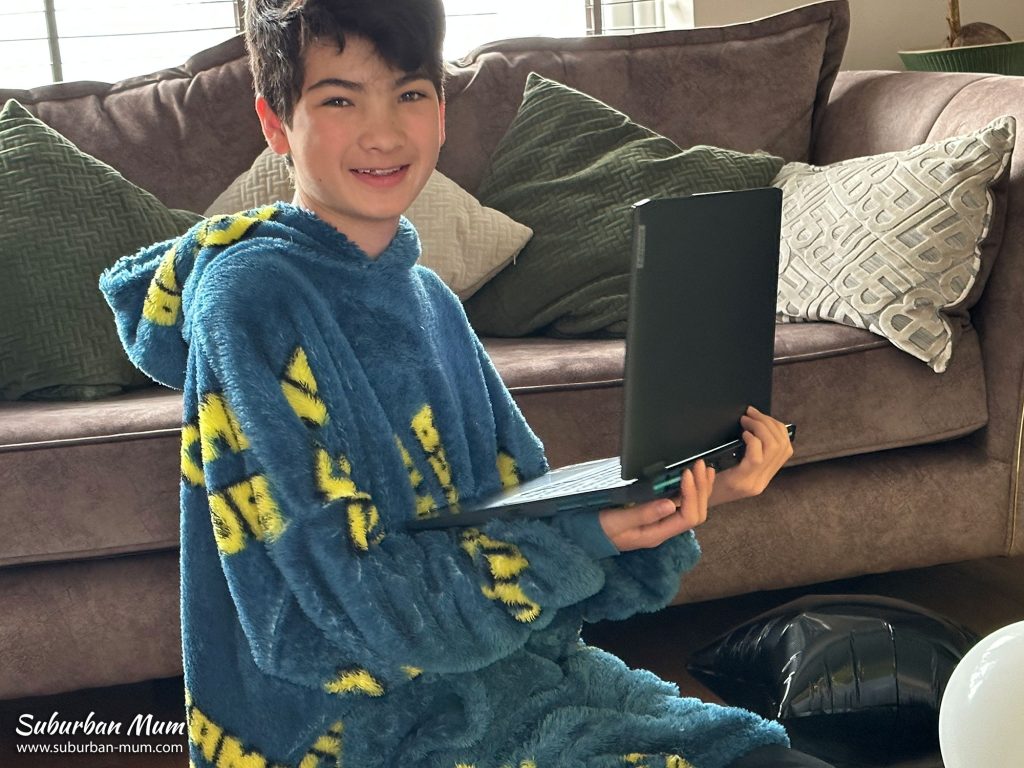
Choosing our teen’s laptop
For our teen, we knew instantly that he would benefit from a gaming laptop that he could also use for his school work. We ruled out Mac and Chrome and did our research for a Windows-based gaming laptop. As he doesn’t travel around with his laptop, so we didn’t need to worry too much about the size and weight of the machine. Instead, we focused on finding something that had a powerful enough processor and graphics card for his gaming needs.
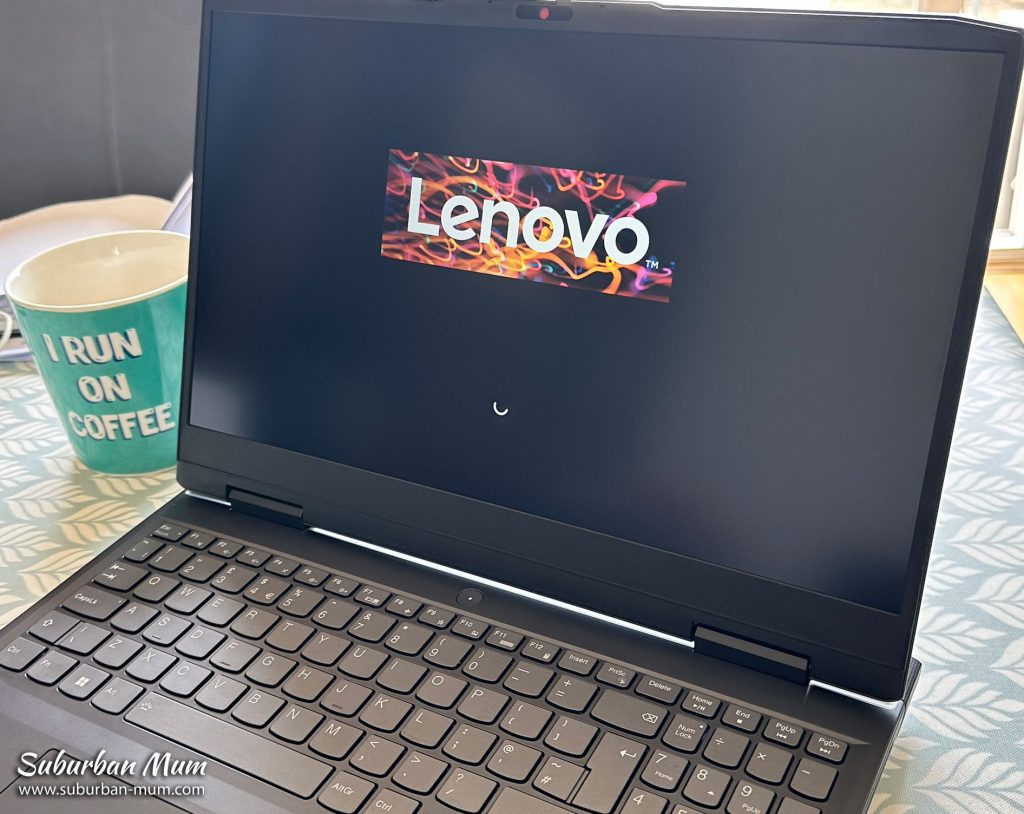

We opted to go for the Lenovo IdeaPad Gaming 3 laptop from Very that has the following specification:
- AMD Ryzen 5 6600 H processor
- NVIDIA GeForce graphics
- 8GB RAM
- 512GB SSD storage
- 15.6” display
- Battery life of up to 13.1 hours
- Weight: 2.315kg
He is absolutely delighted with his new laptop and is impressed with how much faster it is compared to his old one. We still hear him yelling when he’s gaming, although now it’s more to do with being frustrated at losing a game rather than the machine lagging or crashing!
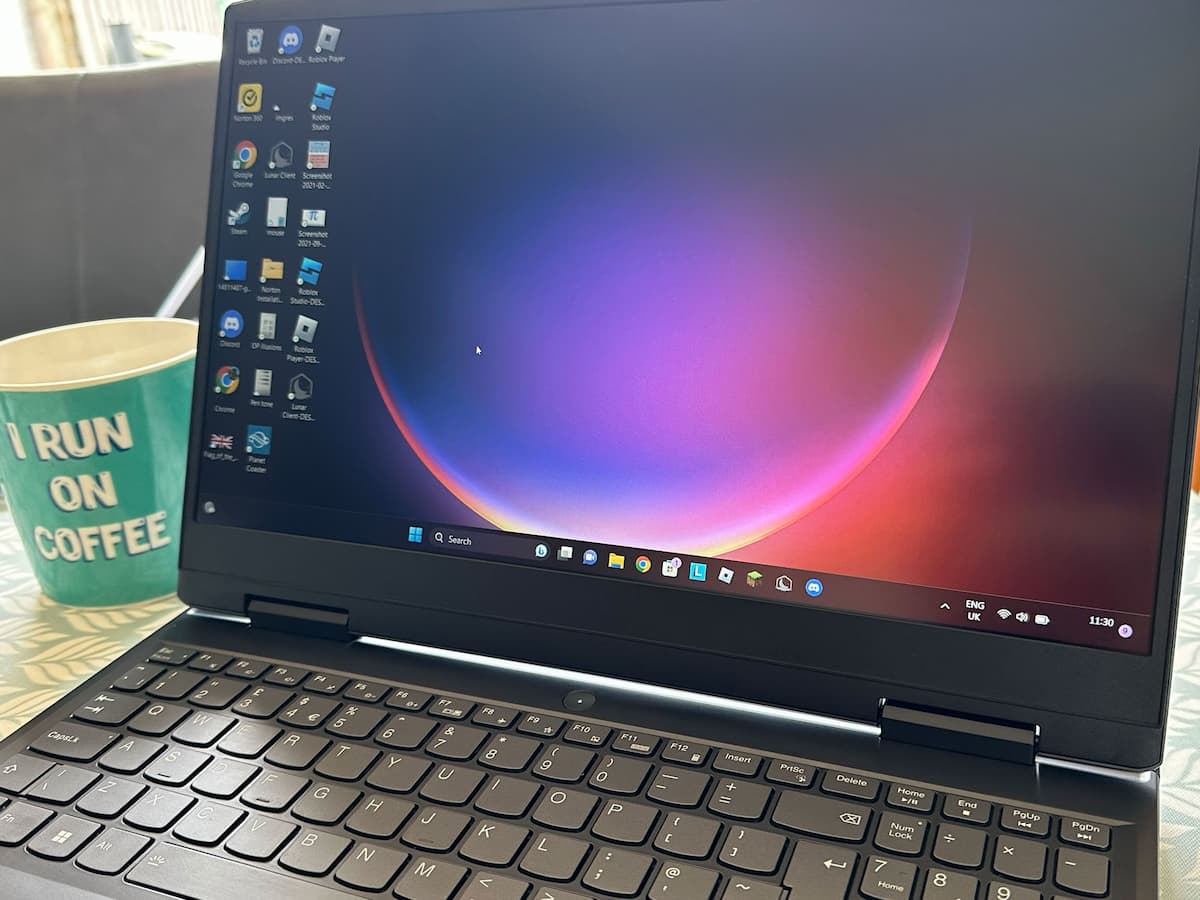
![[AD] ✨ Festive magic for local families in the heart of Guildford ✨
We had the loveliest evening exploring the @guildfordilluminate light trail at Guildford Castle
The trail takes around 30–40 mins
with cosy stops for hot chocolate and toasting marshmallows, it’s a gorgeous Christmas activity for Surrey families.
It’s on until 4th January and makes the perfect festive plan:
🛍️ Christmas shopping in town
✨ The light trail
🍽️ Finish with dinner in Guildford
If you’re looking for a magical, stress-free festive outing with the kids — this is one to add to your Christmas list
📍 Guildford Castle, Castle St, Guildford GU1 3SX
#GuildfordWithKids #SurreyFamilies #ChristmasInSurrey](https://suburban-mum.com/wp-content/uploads/2018/09/589257185_18566118850016840_4432952740767953046_n-180x320.jpg)
![[AD] We went to the newly opened Cha Sha Kingston a couple of weeks ago, and wow — taste bud adventure unlocked! The boys devoured the masala fries and chicken tikka rolls, while we couldn’t get enough of that epic kebab butter curry 😍🍛.
It’s amazing value for food this tasty (and everyone left happy and VERY full!).
Delicious food, vibrant vibes and incredible value — the perfect combo for your next meal.
📍Cha Sha Kingston
43 Surbiton Road, KT1 2HG
🌐 chasha.co.uk
Other Cha Sha locations in Birmingham, Ilford, Southampton and Wembkey
#ChaSha #ChaShaKingston #KingstonEats #FoodieFinds #UKFoodie #FoodReview #KingstonUponThames #FamilyEats #FamilyDining #FoodieKids](https://suburban-mum.com/wp-content/uploads/2016/02/574770541_18560351146016840_6855048070839528040_n-180x320.jpg)

![[AD] We’re a cricket-mad family, so we’re buzzing that @thehundred is back this August! 🏏🔥
To get ready, M tried out the official FREE Activity Pack — and it’s brilliant! 🙌
Packed with fun games, creative challenges and sporty tasks, it’s perfect for getting kids hyped whether you’re at home or on the go.
👉Download yours now (link in bio)
@londonspirit @ovalinvincibles #EveryMomentCounts #TheHundred
#EnglandCricket #CricketFamily #TheHundredCricket #LondonBloggers #Cricket #CricketIsLife #kidsfun](https://suburban-mum.com/wp-content/uploads/2022/11/505472555_18531279601016840_7092520074819907569_n-180x320.jpg)



![[AD - Press visit]
We enjoyed the glorious sunshine this weekend with a trip to Brighton. We went on the @brightoni360official which is right by the sea front.
The i360 pod take a slow journey up, allowing you to take in views across Brighton and the South Downs 450ft above ground. There’s a bar inside with drinks and snacks available to purchase and the experience lasts 25 minutes.
Afterwards, we headed to the open air roller rink for a roller skating session!
The roller rink is:
⭐ Suitable for over 5s
⭐ £6.50 if you have your own skates or £9.50 if you need to hire them
⭐ 45 minutes per session
Full details to visit the i360 + skating
📍 Brighton i360, Lower Kings Road, Brighton BN1 2LN
🚗 Parking nearby (we parked in the Regency Square Car park)
🎟️ Prices start from £25.40 for an adult and £16.90 for a child
🕐 Opening hours are currently Sun-Fri 10.30am-18.30pm and until 19.30pm on Saturdays
☕️ Bar inside the i360, cafe and gift shop
Book tickets here:
https://tickets.brightoni360.co.uk/tickets/?_ga=2.195305772.1869001490.1689671753-1757164059.1689671753/#events?eventid=157](https://suburban-mum.com/wp-content/uploads/2015/04/417980235_313576471048632_3682382982231216432_n.jpg)

![[AD] ***Summer of fun at Barracudas Activity Camps!****
There is plenty for kids to do at @barracudas_activity_day_camps
From Tennis, Archery, Swimming, Motor Sports and more you can be sure that there will be something for kids aged 4.5-14. ⚽🏈🥅🎾🏓🏎️🏹🏊♂️🏉
You can book on a day by day basis - so it can fit in with any other days out/activities you have planned and there are early drop off and late pickup options available. Barracudas are also Ofsted registered so you can use your Childcare Vouchers too.
⭐⭐⭐Get £20 off a week or £4 off a day using my discount code: MARIA20⭐⭐⭐
#BarracudasActivityDayCamp #BarracudasActivityCamp #BarracudaAmbassadors #SummerHolidays #SchoolHolidays #Summer2023 #SummerCamp #DayCare #Camp #KidsCamp #surreymummy #surreymums #SummerOfFun #ActivityCamps #HolidayCamps #Childcare #SchoolHolidays #schoolholidaycamps](https://suburban-mum.com/wp-content/uploads/2024/07/353583570_625625966167953_545896259645102575_n.jpg)


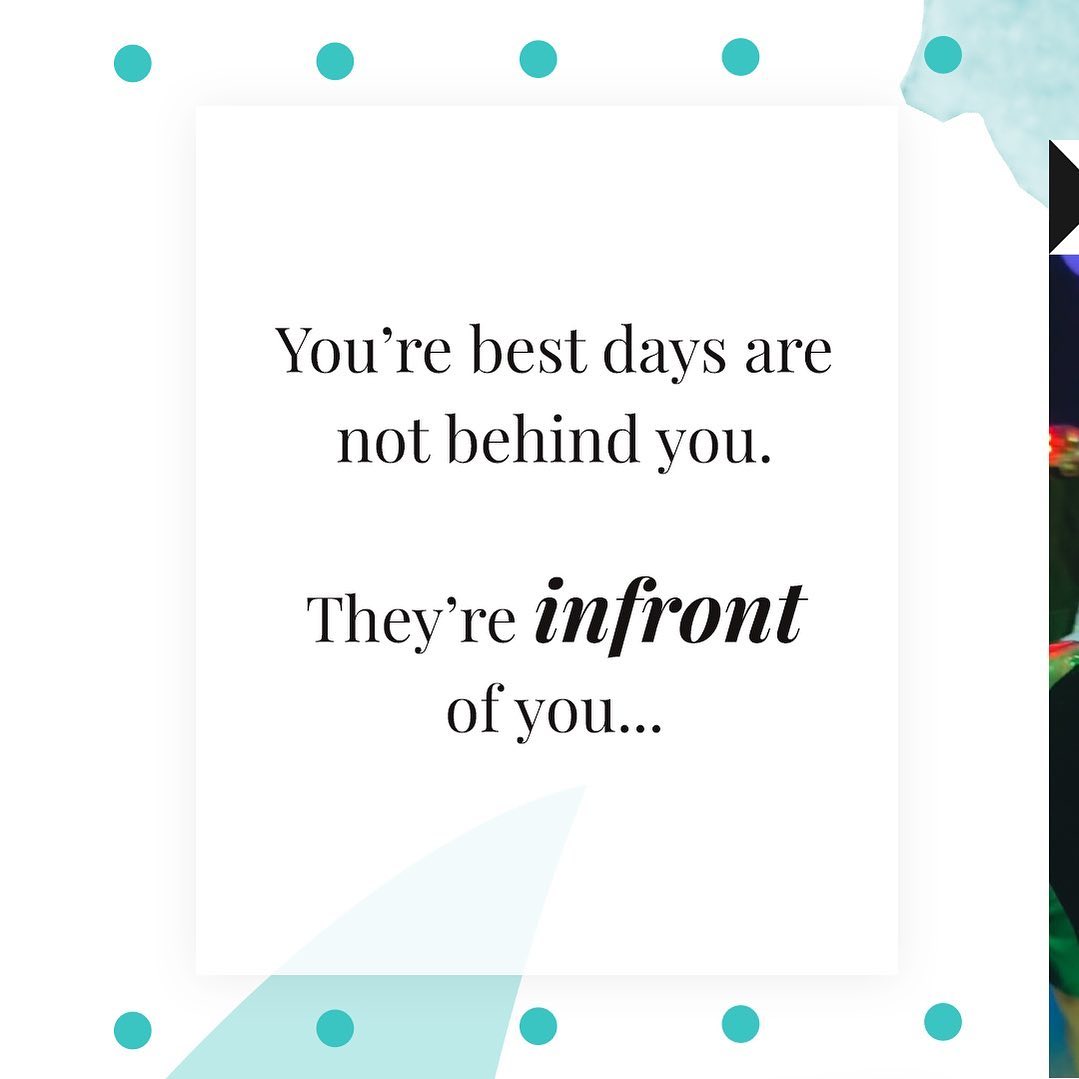
![[AD] We have some super exciting news...we have been chosen to be Laser Quest Ambassadors, and the boys are over the moon!
We are really lucky that our local Laser Quest (@laserquestkingston) is just around the corner from us. It means we can pop in of a weekend or anytime during the school holidays, and with summer just around the corner, I know Laser Quest will be one of our go-to places for some family fun.
As well as games of Laser Quest, there are also VR experiences and arcade amusements too. To find out a bit more about how Laser Quest works, you can read my blog post: https://www.suburban-mum.com/laser-quest-kingston/ (clickable link in bio)
Don't forget to keep an eye out for our Laser Quest posts - I'm going to be giving away two family passes to use at Laserquest Kingston!
If you can't wait and want to head down to Laser Quest to try it out, use the code SUMMER30 for 30% off your booking. The code is valid from now until the end of August 2023 and can be used on Laser Quest games and birthday party bookings.
#LaserquestAmbassador #Laserquest #LaserquestKingston #ActivitiesForKids #FamilyFun #DaysOutWithKids #Lasertag #LaserquestVR #Kingston #ThingsToDoInKingston #SurreyFamilyDaysOut #ThingsToDoWithKids #RainyDayFun #SurreyMummy #SurreyLife #LifeWithKids #LifeWithBoys #familyfunday](https://suburban-mum.com/wp-content/uploads/2015/04/353230107_797358078406942_2405522556733455165_n.jpg)

![[AD] The sun has finally made an appearance and the boys have been making the most of it by spending it
in the garden.
They’re go-to is always football and they’ve been trying to improve their aim and accuracy with the new Messi Foldable Footlball goal from the #MessiTrainingSystem range.
I love the fact the goal is foldable, making it easy to store away when not in use. It is also lightweight so you can effortlessly pack it up and take it to the park or to a friend’s house.
The Messi Foldable Football Goal retails at £36 and can be purchased from @argos
You can read my full review here: https://www.suburban-mum.com/messi-foldable-football-goal/
#TrainLikeMessi #FoldableFootballGoal #FootballSkills #OutdoorFun #LionelMessi #LeoMessi #FootballAtHome #OutdoorKids #JustGetOutside #OutdoorsAndFree #ScreenFreeKids #WhateverTheWeatherKids @flair_gp](https://suburban-mum.com/wp-content/uploads/2015/04/341194882_615024710178056_41977149395989448_n.jpg)

![[AD] We are absolutely thrilled to announce that we are Barracuda Ambassadors again this year.
With Easter just around the corner, the boys were sent the @barracudas_activity_day_camps new camp kit in preparation for the school holidays.
There’s a wide range of activities for kids aged 4.5 - 14 including Tennis, Archery, Basketball, Arts & Crafts and more.
If you like the sound of Barracudas, find out more over on their website. You can also save £20 a week or £4 a day, using my discount code: MARIA20](https://suburban-mum.com/wp-content/uploads/2024/07/336812306_765234558514317_685553691647241974_n.jpg)





