What is VR? The benefits of VR and why you need it for your family
This is a sponsored post written in collaboration with Very
What do you think of when you hear the words “Virtual Reality?” For me, it reminds me of the movie Total Recall, where Arnold Schwarzenegger’s character visits a virtual reality entertainment service that will implant false memories for fun. Since then, many films like Ready Player One have depicted Virtual Reality and its game-changing technology. Being able to enter a digital space where everything you see and hear stimulates your senses in a way that you wouldn’t get from any other medium is pretty amazing.
VR has really come on and steadily risen in popularity over the last few years. Not only can you fully immerse yourself in playing games, but you can also exercise, explore the world, use it as a training tool to learn new skills, and much more.
We were recently sent the Meta Quest 2 (previously known as Oculus) to find out how VR can benefit the whole family.
What is VR?
What you need to know about the Meta Quest 2
The Meta Quest 2 is a standalone VR system that doesn’t require any other hardware to run. It features a high-resolution display and a built-in computer. It doesn’t use a cable to connect to a PC like some VR headsets do: instead, it uses a wireless connection which means that you don’t have to worry about tripping over long wires or having it get in the way of your movement. You can get the Meta Quest 2 in two sizes, either 128GB or 256GB. The one we are reviewing is the 128GB version.
Every element of the Quest 2 has been designed to allow virtual worlds to adjust to your motions, giving you an unmatched degree of flexibility as you explore mind-blowing games and experiences. No console or PC is needed. The display has 50% more pixels than the original Quest, so you can utilise next-generation visuals and lightning-fast performance to make the most of every moment.

What’s in the box?
The Meta Quest 2 has everything you need to set up and start easily.
- VR Headset
- 2 Touch controllers
- Charging cable
- 2 x AA batteries (for the Touch controllers)
- Power Adapter
- Glasses Spacer

How to set up the Meta Quest 2
Before setting up, it’s worth fully charging the Meta Quest headset before use. A light on the headset’s side will turn green once it is fully charged.
You will then need to turn on the Quest controllers as well as the headset to pair them with each other. Once this is done, pop the headset on and use the controller to connect to your wi-fi network.
You will need your mobile phone to download the Meta Quest app (available on Google Play for Android phones and the App Store for iPhones.) To use the Meta Quest VR, and if you don’t already have one, you will also need to create a Facebook (Meta) account. The Meta Quest app allows you to control your Quest experience when not using the VR as well as set parental controls. It also allows you to access the store where you can purchase games. These are then synced with the headset when it’s switched on.
How to use the Meta Quest 2
As mentioned above, you can download apps and games either through the Quest app on your phone or when you have the VR headset on. Popping on the VR headset should be relatively straightforward. Simply place the headset over your eyes and pull the strap onto the back of your head; you may need to adjust the velcro along the top by tightening or loosening it so that it fits comfortably and doesn’t move around when on. The image through the headset should be clear; if it’s blurry, you will need to adjust the lenses’ position by moving them further apart or closer together. It’s a bit of trial and error to work out what works best for you.

The Meta Quest 2 All-in-One VR Headset allows you to move, dance or dodge around your play area. You need to set up a safe boundary in order to do this. Pick somewhere in your house that has an adequate amount of space to play, you’ll then need to look around with the headset on so it can work out your grid area. Using your controllers, you can draw out your boundary/safe area.

The headset will show the virtual world of the Quest 2 interface as long as you stay within the safe area. If you do come close to the boundary, the grid will appear as a warning. To prevent you from accidentally bumping into or tripping over objects in the real world, the virtual environment will be replaced if you continue to go past the grid with a grayscale image of your room.
If you are limited on space, you can use the Quest 2 in stationary mode, where you are either seated or standing still.

Our review of the Meta Quest 2
I cannot tell you how excited Mr H and I were to try this out, the headset does take a little while to get used to, and it is advised that you gradually build up the time you use it to avoid motion sickness. Once the Quest 2 was set up, our first point of call was to play the “First Steps for Quest 2” demo to familiarise ourselves with how to use the controllers to pick up, shoot and throw, and push things over and more.


The Quest 2 currently comes with a copy of Beat Saber (offer only available until 31 December 2022), so once we felt confident with using the controllers, we gave this a whirl. Beat Saber is a VR rhythm game where you slice the beats of music as they fly towards you. You also have to dodge and duck them as it increases in speed.

To begin with, we both played separately as we hadn’t worked out how to share the game you are playing so that non-players can see. There is a cast button you can use that is either on the headset or within the Quest app where you can cast what is on the headset to your phone, computer or TV. I was able to do this very easily on my iPhone, although I haven’t figured out how to cast it to our LG TV yet.
Overall, we have only just scratched the surface of the capabilities of the Quest 2. However, we are really impressed with it so far. There’s so much to explore, and I can already see it being really beneficial to us as a family.
The benefits of VR
Why you need the Meta Quest 2 for your family
We enjoy gaming together anyway, and I think the Meta Quest 2 will bring a new way of having game nights together as well as being used for educational purposes. There are VR experiences that you can download, allowing you to virtually explore the world, inspiring kids to be imaginative and creative through VR. I’ve seen that National Geographic have experiences on the Quest store where you can explore Antartica. You can even tour Anne Franks house in the comfort of your home. I know that one of the things the boys will most definitely want to check out is the virtual rollercoasters.
As for adults, we can enjoy all the above and perhaps even decide to learn a new skill like golf, tennis or even surfing! The Quest app has hundreds of titles in its library, so you will not have a problem finding something to suit your tastes. From puzzle games, shoot-em-ups, sports games and more, you can also watch films and TV through apps and feel as though you’re in the cinema.
The Meta Quest 2 has opened up a whole new VR world of possibilities for us, and we are super excited to be a part of it.
![[AD] ✨ Festive magic for local families in the heart of Guildford ✨
We had the loveliest evening exploring the @guildfordilluminate light trail at Guildford Castle
The trail takes around 30–40 mins
with cosy stops for hot chocolate and toasting marshmallows, it’s a gorgeous Christmas activity for Surrey families.
It’s on until 4th January and makes the perfect festive plan:
🛍️ Christmas shopping in town
✨ The light trail
🍽️ Finish with dinner in Guildford
If you’re looking for a magical, stress-free festive outing with the kids — this is one to add to your Christmas list
📍 Guildford Castle, Castle St, Guildford GU1 3SX
#GuildfordWithKids #SurreyFamilies #ChristmasInSurrey](https://suburban-mum.com/wp-content/uploads/2018/09/589257185_18566118850016840_4432952740767953046_n-180x320.jpg)
![[AD] We went to the newly opened Cha Sha Kingston a couple of weeks ago, and wow — taste bud adventure unlocked! The boys devoured the masala fries and chicken tikka rolls, while we couldn’t get enough of that epic kebab butter curry 😍🍛.
It’s amazing value for food this tasty (and everyone left happy and VERY full!).
Delicious food, vibrant vibes and incredible value — the perfect combo for your next meal.
📍Cha Sha Kingston
43 Surbiton Road, KT1 2HG
🌐 chasha.co.uk
Other Cha Sha locations in Birmingham, Ilford, Southampton and Wembkey
#ChaSha #ChaShaKingston #KingstonEats #FoodieFinds #UKFoodie #FoodReview #KingstonUponThames #FamilyEats #FamilyDining #FoodieKids](https://suburban-mum.com/wp-content/uploads/2016/02/574770541_18560351146016840_6855048070839528040_n-180x320.jpg)

![[AD] We’re a cricket-mad family, so we’re buzzing that @thehundred is back this August! 🏏🔥
To get ready, M tried out the official FREE Activity Pack — and it’s brilliant! 🙌
Packed with fun games, creative challenges and sporty tasks, it’s perfect for getting kids hyped whether you’re at home or on the go.
👉Download yours now (link in bio)
@londonspirit @ovalinvincibles #EveryMomentCounts #TheHundred
#EnglandCricket #CricketFamily #TheHundredCricket #LondonBloggers #Cricket #CricketIsLife #kidsfun](https://suburban-mum.com/wp-content/uploads/2022/11/505472555_18531279601016840_7092520074819907569_n-180x320.jpg)



![[AD - Press visit]
We enjoyed the glorious sunshine this weekend with a trip to Brighton. We went on the @brightoni360official which is right by the sea front.
The i360 pod take a slow journey up, allowing you to take in views across Brighton and the South Downs 450ft above ground. There’s a bar inside with drinks and snacks available to purchase and the experience lasts 25 minutes.
Afterwards, we headed to the open air roller rink for a roller skating session!
The roller rink is:
⭐ Suitable for over 5s
⭐ £6.50 if you have your own skates or £9.50 if you need to hire them
⭐ 45 minutes per session
Full details to visit the i360 + skating
📍 Brighton i360, Lower Kings Road, Brighton BN1 2LN
🚗 Parking nearby (we parked in the Regency Square Car park)
🎟️ Prices start from £25.40 for an adult and £16.90 for a child
🕐 Opening hours are currently Sun-Fri 10.30am-18.30pm and until 19.30pm on Saturdays
☕️ Bar inside the i360, cafe and gift shop
Book tickets here:
https://tickets.brightoni360.co.uk/tickets/?_ga=2.195305772.1869001490.1689671753-1757164059.1689671753/#events?eventid=157](https://suburban-mum.com/wp-content/uploads/2015/04/417980235_313576471048632_3682382982231216432_n.jpg)

![[AD] ***Summer of fun at Barracudas Activity Camps!****
There is plenty for kids to do at @barracudas_activity_day_camps
From Tennis, Archery, Swimming, Motor Sports and more you can be sure that there will be something for kids aged 4.5-14. ⚽🏈🥅🎾🏓🏎️🏹🏊♂️🏉
You can book on a day by day basis - so it can fit in with any other days out/activities you have planned and there are early drop off and late pickup options available. Barracudas are also Ofsted registered so you can use your Childcare Vouchers too.
⭐⭐⭐Get £20 off a week or £4 off a day using my discount code: MARIA20⭐⭐⭐
#BarracudasActivityDayCamp #BarracudasActivityCamp #BarracudaAmbassadors #SummerHolidays #SchoolHolidays #Summer2023 #SummerCamp #DayCare #Camp #KidsCamp #surreymummy #surreymums #SummerOfFun #ActivityCamps #HolidayCamps #Childcare #SchoolHolidays #schoolholidaycamps](https://suburban-mum.com/wp-content/uploads/2024/07/353583570_625625966167953_545896259645102575_n.jpg)


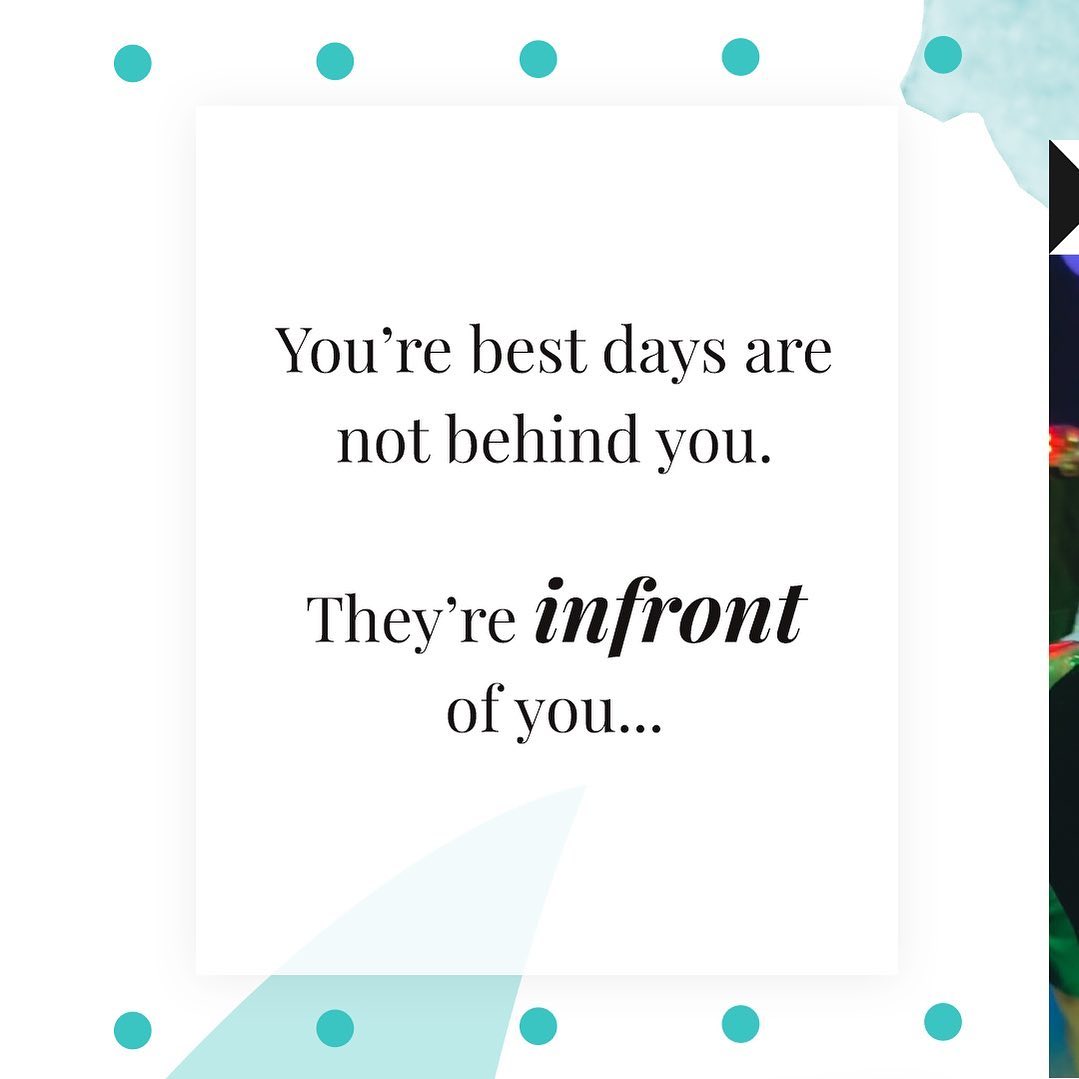
![[AD] We have some super exciting news...we have been chosen to be Laser Quest Ambassadors, and the boys are over the moon!
We are really lucky that our local Laser Quest (@laserquestkingston) is just around the corner from us. It means we can pop in of a weekend or anytime during the school holidays, and with summer just around the corner, I know Laser Quest will be one of our go-to places for some family fun.
As well as games of Laser Quest, there are also VR experiences and arcade amusements too. To find out a bit more about how Laser Quest works, you can read my blog post: https://www.suburban-mum.com/laser-quest-kingston/ (clickable link in bio)
Don't forget to keep an eye out for our Laser Quest posts - I'm going to be giving away two family passes to use at Laserquest Kingston!
If you can't wait and want to head down to Laser Quest to try it out, use the code SUMMER30 for 30% off your booking. The code is valid from now until the end of August 2023 and can be used on Laser Quest games and birthday party bookings.
#LaserquestAmbassador #Laserquest #LaserquestKingston #ActivitiesForKids #FamilyFun #DaysOutWithKids #Lasertag #LaserquestVR #Kingston #ThingsToDoInKingston #SurreyFamilyDaysOut #ThingsToDoWithKids #RainyDayFun #SurreyMummy #SurreyLife #LifeWithKids #LifeWithBoys #familyfunday](https://suburban-mum.com/wp-content/uploads/2015/04/353230107_797358078406942_2405522556733455165_n.jpg)

![[AD] The sun has finally made an appearance and the boys have been making the most of it by spending it
in the garden.
They’re go-to is always football and they’ve been trying to improve their aim and accuracy with the new Messi Foldable Footlball goal from the #MessiTrainingSystem range.
I love the fact the goal is foldable, making it easy to store away when not in use. It is also lightweight so you can effortlessly pack it up and take it to the park or to a friend’s house.
The Messi Foldable Football Goal retails at £36 and can be purchased from @argos
You can read my full review here: https://www.suburban-mum.com/messi-foldable-football-goal/
#TrainLikeMessi #FoldableFootballGoal #FootballSkills #OutdoorFun #LionelMessi #LeoMessi #FootballAtHome #OutdoorKids #JustGetOutside #OutdoorsAndFree #ScreenFreeKids #WhateverTheWeatherKids @flair_gp](https://suburban-mum.com/wp-content/uploads/2015/04/341194882_615024710178056_41977149395989448_n.jpg)

![[AD] We are absolutely thrilled to announce that we are Barracuda Ambassadors again this year.
With Easter just around the corner, the boys were sent the @barracudas_activity_day_camps new camp kit in preparation for the school holidays.
There’s a wide range of activities for kids aged 4.5 - 14 including Tennis, Archery, Basketball, Arts & Crafts and more.
If you like the sound of Barracudas, find out more over on their website. You can also save £20 a week or £4 a day, using my discount code: MARIA20](https://suburban-mum.com/wp-content/uploads/2024/07/336812306_765234558514317_685553691647241974_n.jpg)






