Review: Jooki – Smart Music Player for Kids
*We received the Jooki Smart Music Player for the purpose of this review
The boys have always enjoyed listening to music. Mr H bought me an Amazon Echo for Christmas one year, and so we can play any music we choose. Whenever we’re on a journey in the car, we’ll stream songs from my phone directly through to the car – thanks to modern-day technology. Recently, E has really gotten into listening to music. His tastes differ a little to M, so he has been creating and listening to music by himself on an old phone of mine. It’s great, but it does mean that the sound quality coming out of a phone speaker isn’t so good.
When we were offered the opportunity to review Jooki, smart music player for kids, I was keen to test it out to see if it would be something both boys (age 6 and 9) would enjoy using.
Jooki – the smart music player for kids

As mentioned above, Jooki is a music player that has been specially designed for kids aged 3+. The idea is that one of the five characters that it comes with is linked up to an individual playlist. To listen to one, you simply pop the character onto the top of the player.
The box contains the following:
- Jooki Smart Music Player
- Five characters with Toy Touch technology
- USB charging cable
- Setup guide

The player is a sturdy size and has durable rubber that goes around it, giving it extra protection in case it’s dropped accidentally. There’s also a durable rubber handle for kids to use, making it easy to transport around. The five characters are made out of good quality plastic. M particularly loved the bright colours of these.


Setting up the Jooki
Before the boys could use the Jooki, I had to set it up for them which took less than 10 minutes. The quick start guide took me to a webpage that had step-by-step instructions complete with photos to follow. The Jooki characters are preloaded with some sample music but in order to add your own and to make use of audio streaming networks, you need to connect Jooki up to your wifi network. The Jooki player also has a memory card slot so that you can upload your own songs onto a micro SD card. This feature is really useful if you want to take Jooki on your travels.
Once setup was complete, I wanted to create a playlist for each of the boys so they could choose their own music to add to it. We’re used to using Amazon Music to stream music in our house, unfortunately, you can only connect to either Spotify Premium or Deezer through Jooki at present. I decided to register with Deezer, which was easy enough to do. From there, I could then create playlists and add songs to them before linking them to the individual Jooki characters. I could assign the playlists to characters either through the Jooki website or the Jooki app. I just had to remember that in order to do this, the Jooki player needed to be switched on.
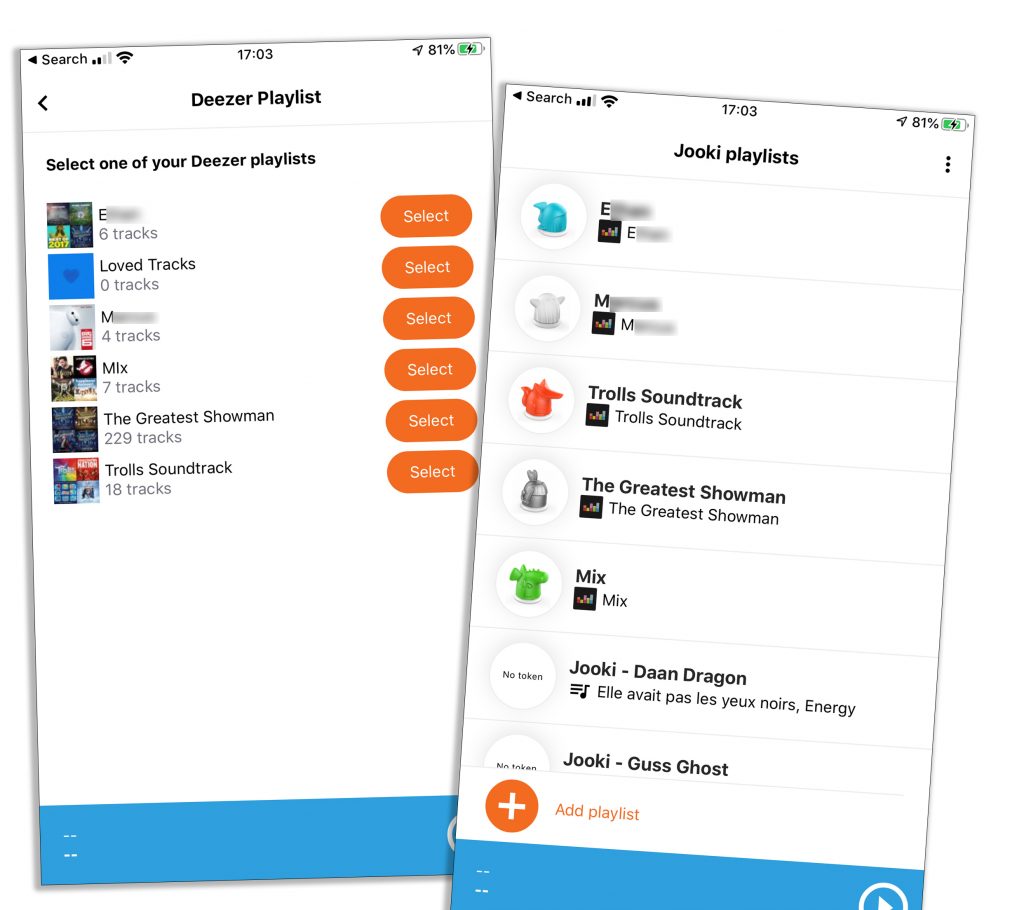
Features of Jooki
Lets children control the music
Children can play music or stories easily through the use of Jooki characters. Older children can control the player through the app without the use of the characters.

Portable and Durable
Jooki is splashproof and durable with a strong handle. It’s designed to be portable so you can take it on your travels and comes with a headphone jack. Once charged it can give up to 8 hours of playtime.
Parental controls
Parents can control what their children are listening to, no need to worry about them listening to explicit music by accident. There’s also a volume limiter function that you can switch on which is great for children under the age of 3.

Our thoughts on Jooki
The boys have really loved using Jooki and have enjoyed being able to listen to their own playlists. It’s a great way to enjoy music without being distracted by tech such as TV and tablets. I really like the fact that its portable and E can listen to music with headphones on without annoying his brother! I also like that I can control and manage what content goes on the playlists.


With its brightly coloured chunky characters, I can imagine Jooki being a fantastic introduction to music for younger children too. I can see ours lasting a good few years. Even when the boys have grown out of the characters, they can move onto tokens which you can buy online, or they can skip these altogether and control Jooki via the app.
If you’re looking for a smart music player for kids, I would recommend Jooki. It’s available to buy on their website and Amazon.
[lasso id=”504963″ link_id=”15821″ ref=”amzn-jooki-music-and-story-player-for-kids-mp3-spotify-wifi-bluetooth-portable-boombox-speaker-musical-toys-gift-for-toddlers-children-2-3-4-5-6-7-years-old-storytelling-educational” sitestripe=”true”]
Pin it for later:
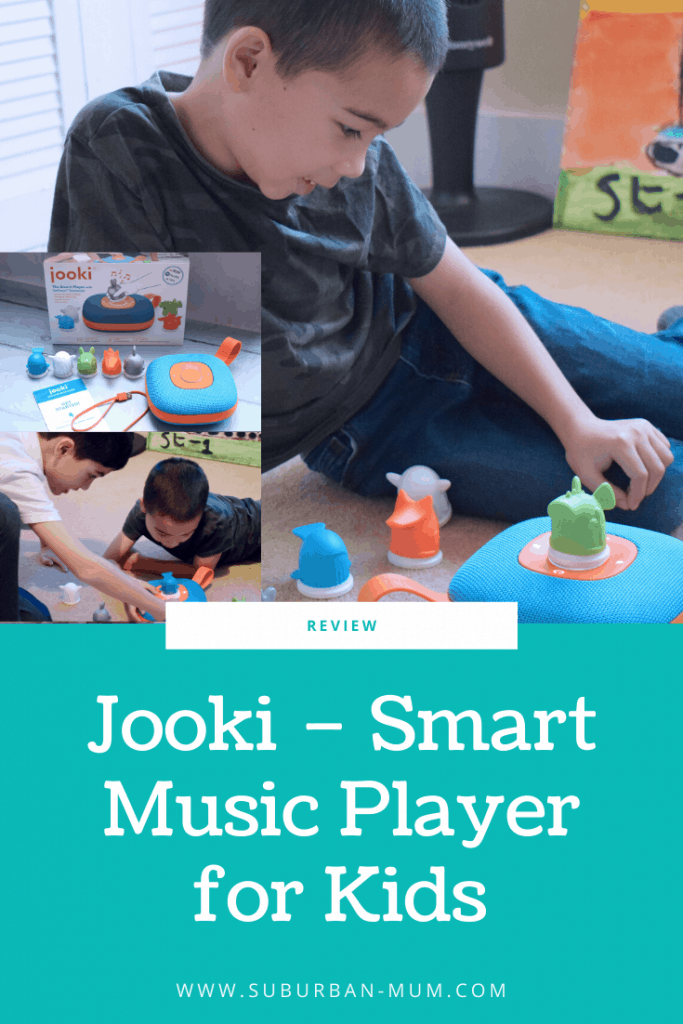
![[AD] ✨ Festive magic for local families in the heart of Guildford ✨
We had the loveliest evening exploring the @guildfordilluminate light trail at Guildford Castle
The trail takes around 30–40 mins
with cosy stops for hot chocolate and toasting marshmallows, it’s a gorgeous Christmas activity for Surrey families.
It’s on until 4th January and makes the perfect festive plan:
🛍️ Christmas shopping in town
✨ The light trail
🍽️ Finish with dinner in Guildford
If you’re looking for a magical, stress-free festive outing with the kids — this is one to add to your Christmas list
📍 Guildford Castle, Castle St, Guildford GU1 3SX
#GuildfordWithKids #SurreyFamilies #ChristmasInSurrey](https://suburban-mum.com/wp-content/uploads/2018/09/589257185_18566118850016840_4432952740767953046_n-180x320.jpg)
![[AD] We went to the newly opened Cha Sha Kingston a couple of weeks ago, and wow — taste bud adventure unlocked! The boys devoured the masala fries and chicken tikka rolls, while we couldn’t get enough of that epic kebab butter curry 😍🍛.
It’s amazing value for food this tasty (and everyone left happy and VERY full!).
Delicious food, vibrant vibes and incredible value — the perfect combo for your next meal.
📍Cha Sha Kingston
43 Surbiton Road, KT1 2HG
🌐 chasha.co.uk
Other Cha Sha locations in Birmingham, Ilford, Southampton and Wembkey
#ChaSha #ChaShaKingston #KingstonEats #FoodieFinds #UKFoodie #FoodReview #KingstonUponThames #FamilyEats #FamilyDining #FoodieKids](https://suburban-mum.com/wp-content/uploads/2016/02/574770541_18560351146016840_6855048070839528040_n-180x320.jpg)

![[AD] We’re a cricket-mad family, so we’re buzzing that @thehundred is back this August! 🏏🔥
To get ready, M tried out the official FREE Activity Pack — and it’s brilliant! 🙌
Packed with fun games, creative challenges and sporty tasks, it’s perfect for getting kids hyped whether you’re at home or on the go.
👉Download yours now (link in bio)
@londonspirit @ovalinvincibles #EveryMomentCounts #TheHundred
#EnglandCricket #CricketFamily #TheHundredCricket #LondonBloggers #Cricket #CricketIsLife #kidsfun](https://suburban-mum.com/wp-content/uploads/2022/11/505472555_18531279601016840_7092520074819907569_n-180x320.jpg)



![[AD - Press visit]
We enjoyed the glorious sunshine this weekend with a trip to Brighton. We went on the @brightoni360official which is right by the sea front.
The i360 pod take a slow journey up, allowing you to take in views across Brighton and the South Downs 450ft above ground. There’s a bar inside with drinks and snacks available to purchase and the experience lasts 25 minutes.
Afterwards, we headed to the open air roller rink for a roller skating session!
The roller rink is:
⭐ Suitable for over 5s
⭐ £6.50 if you have your own skates or £9.50 if you need to hire them
⭐ 45 minutes per session
Full details to visit the i360 + skating
📍 Brighton i360, Lower Kings Road, Brighton BN1 2LN
🚗 Parking nearby (we parked in the Regency Square Car park)
🎟️ Prices start from £25.40 for an adult and £16.90 for a child
🕐 Opening hours are currently Sun-Fri 10.30am-18.30pm and until 19.30pm on Saturdays
☕️ Bar inside the i360, cafe and gift shop
Book tickets here:
https://tickets.brightoni360.co.uk/tickets/?_ga=2.195305772.1869001490.1689671753-1757164059.1689671753/#events?eventid=157](https://suburban-mum.com/wp-content/uploads/2015/04/417980235_313576471048632_3682382982231216432_n.jpg)

![[AD] ***Summer of fun at Barracudas Activity Camps!****
There is plenty for kids to do at @barracudas_activity_day_camps
From Tennis, Archery, Swimming, Motor Sports and more you can be sure that there will be something for kids aged 4.5-14. ⚽🏈🥅🎾🏓🏎️🏹🏊♂️🏉
You can book on a day by day basis - so it can fit in with any other days out/activities you have planned and there are early drop off and late pickup options available. Barracudas are also Ofsted registered so you can use your Childcare Vouchers too.
⭐⭐⭐Get £20 off a week or £4 off a day using my discount code: MARIA20⭐⭐⭐
#BarracudasActivityDayCamp #BarracudasActivityCamp #BarracudaAmbassadors #SummerHolidays #SchoolHolidays #Summer2023 #SummerCamp #DayCare #Camp #KidsCamp #surreymummy #surreymums #SummerOfFun #ActivityCamps #HolidayCamps #Childcare #SchoolHolidays #schoolholidaycamps](https://suburban-mum.com/wp-content/uploads/2024/07/353583570_625625966167953_545896259645102575_n.jpg)


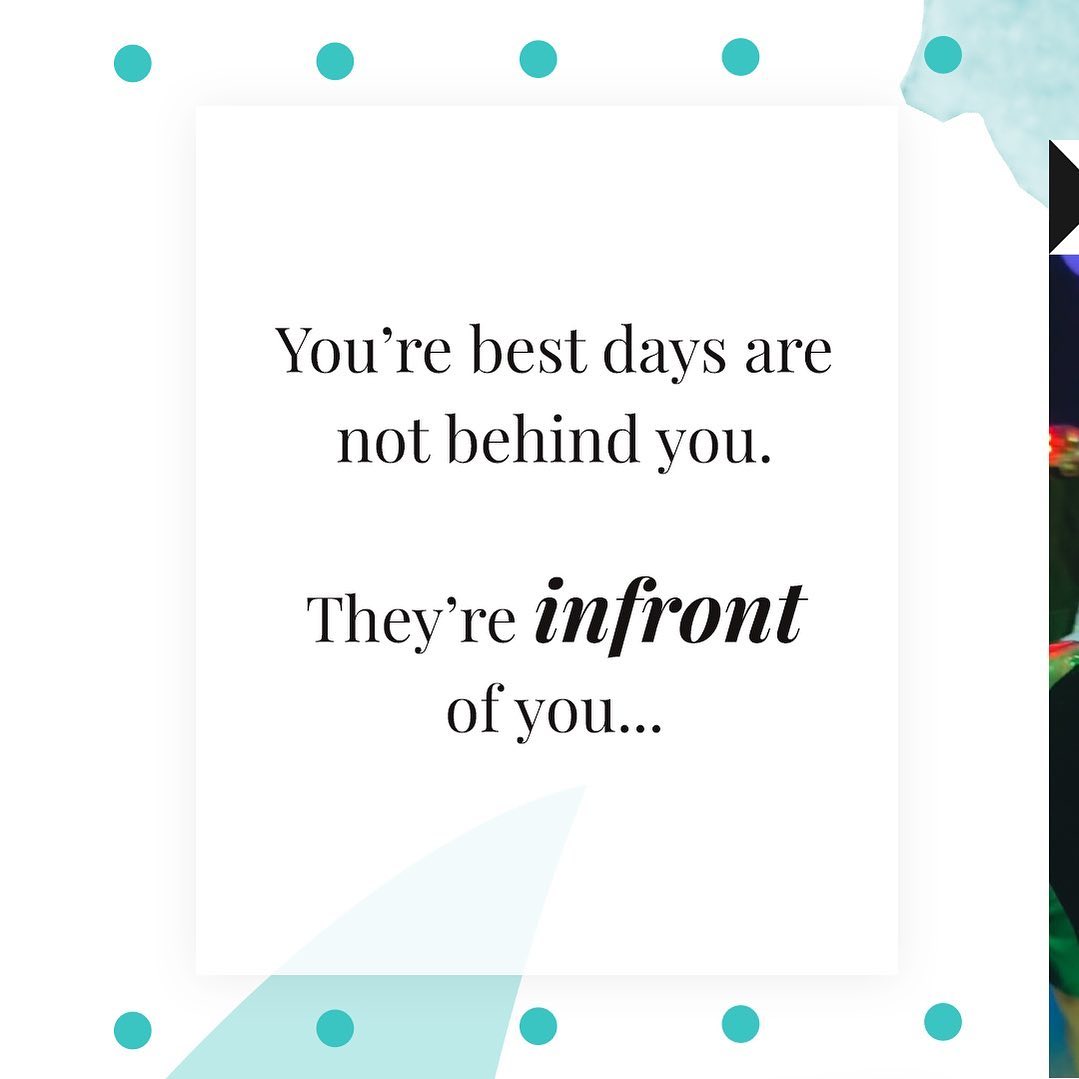
![[AD] We have some super exciting news...we have been chosen to be Laser Quest Ambassadors, and the boys are over the moon!
We are really lucky that our local Laser Quest (@laserquestkingston) is just around the corner from us. It means we can pop in of a weekend or anytime during the school holidays, and with summer just around the corner, I know Laser Quest will be one of our go-to places for some family fun.
As well as games of Laser Quest, there are also VR experiences and arcade amusements too. To find out a bit more about how Laser Quest works, you can read my blog post: https://www.suburban-mum.com/laser-quest-kingston/ (clickable link in bio)
Don't forget to keep an eye out for our Laser Quest posts - I'm going to be giving away two family passes to use at Laserquest Kingston!
If you can't wait and want to head down to Laser Quest to try it out, use the code SUMMER30 for 30% off your booking. The code is valid from now until the end of August 2023 and can be used on Laser Quest games and birthday party bookings.
#LaserquestAmbassador #Laserquest #LaserquestKingston #ActivitiesForKids #FamilyFun #DaysOutWithKids #Lasertag #LaserquestVR #Kingston #ThingsToDoInKingston #SurreyFamilyDaysOut #ThingsToDoWithKids #RainyDayFun #SurreyMummy #SurreyLife #LifeWithKids #LifeWithBoys #familyfunday](https://suburban-mum.com/wp-content/uploads/2015/04/353230107_797358078406942_2405522556733455165_n.jpg)

![[AD] The sun has finally made an appearance and the boys have been making the most of it by spending it
in the garden.
They’re go-to is always football and they’ve been trying to improve their aim and accuracy with the new Messi Foldable Footlball goal from the #MessiTrainingSystem range.
I love the fact the goal is foldable, making it easy to store away when not in use. It is also lightweight so you can effortlessly pack it up and take it to the park or to a friend’s house.
The Messi Foldable Football Goal retails at £36 and can be purchased from @argos
You can read my full review here: https://www.suburban-mum.com/messi-foldable-football-goal/
#TrainLikeMessi #FoldableFootballGoal #FootballSkills #OutdoorFun #LionelMessi #LeoMessi #FootballAtHome #OutdoorKids #JustGetOutside #OutdoorsAndFree #ScreenFreeKids #WhateverTheWeatherKids @flair_gp](https://suburban-mum.com/wp-content/uploads/2015/04/341194882_615024710178056_41977149395989448_n.jpg)

![[AD] We are absolutely thrilled to announce that we are Barracuda Ambassadors again this year.
With Easter just around the corner, the boys were sent the @barracudas_activity_day_camps new camp kit in preparation for the school holidays.
There’s a wide range of activities for kids aged 4.5 - 14 including Tennis, Archery, Basketball, Arts & Crafts and more.
If you like the sound of Barracudas, find out more over on their website. You can also save £20 a week or £4 a day, using my discount code: MARIA20](https://suburban-mum.com/wp-content/uploads/2024/07/336812306_765234558514317_685553691647241974_n.jpg)





